CONTENT REPRODUCTION SYSTEMS FOR LED SCREENS
A LED screen works almost like to a computer monitor, as it needs to be connected to something that provides the content that you want to broadcast. These are the most common content players for advertising LED screens.
COMPUTER – MINI PC

Any Windows PC that meets the technical requirements can be used to play content on your LED screen. Our screens includes free software that will help you to start broadcasting content quickly.
USES
Using a PC content player is the most common form of control to get the most out of your screen.
ADVANTAGES
MEDIA PLAYER

Compact External player that reproduce ads saved in a USB flash drive. Its software allows programming control functions like turning off and on, programing ads by hour and date, brightness calibration, among others.
USES
For those users who do not want to dedicate a PC to play content. A media player automatically plays your content from UB flash drive and supports multiple screen control functions
ADVANTAGES
VIDEO PORT ADAPTER

Professional external system with multiple video ports and scaling system to adapt any video source to the resolution of your led screen.
USES
To connect the led screen to external video sources like TDT, DVD, BD, decoders, among others.
ADVANTAGES
WHAT SOFTWARE CAN I USE TO CONTROL MY SCREEN?
Visual LED offers different softwares to play content on your screen. All our screens can be used with the included free SmartDisplay software. Additionally, if you want to control multiple screens at once, you can choose Publiweb software. Let’s see the differences between them:
| PUBLIWEB | BASIC SOFTWARE | |
|---|---|---|
| SOFTWARE PRICE | Monthly payment | Free |
| REMOTE ACCESS | Through 3rd party software | |
| COMPATIBILITY WITH POPULAR PHOTO AND VIDEO FORMATS | ||
| PROGRAMMABLE START-UP AND SHUTDOWN | ||
| BRIGHTNESS CONTROL | ||
| CONTENT PROGRAMMING AND PLAYLISTS | ||
| UNIFIED CONTROL OF MULTIPLE DISPLAYS | ||
| INTEGRATED CONTENT LIBRARY | ||
| ADVANCED FEATURES AND DYNAMIC INTERNET CONTENT | ||
| CLOUD BASED MULTI-DEVICE ACCESS | ||
| COMPATIBILITY | Content player | Computer and content player |