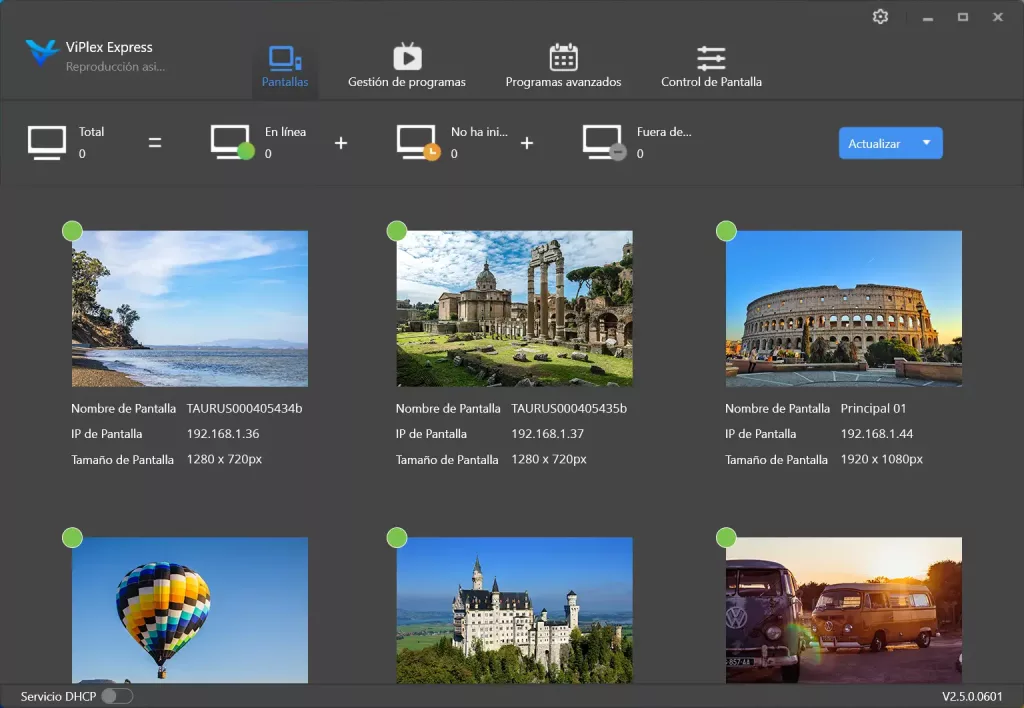show
What is the control SOFTWARE for led screens?
The LED display control software is the program that will allow you to display any type of photo and video content on your screen.
The software runs on a WINDOWS PC and communicates via USB or network cable with a content player, which in turn is directly connected to the LED display. Therefore, we could say that the control software is a fundamental part of a LED display as it has a very important impact on the operation of the display.
The functionalities available in the control software for your LED display include: uploading of media files (photo/video), time scheduling of broadcasts, on/off control of the display, brightness control.
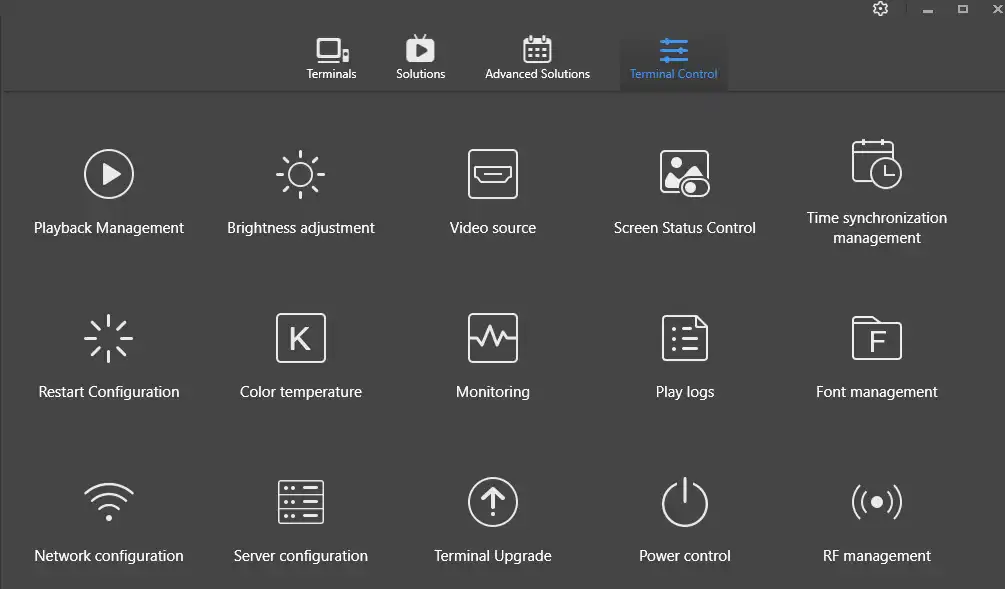
Controlling BASIC FEATURES OF YOUR DISPLAY
The most basic functions of a LED display can be configured from your control software. The available functionalities may vary according to the type of display but all of them will allow you:
Power on/off programming
The LED display control software allows you to set on and off times to automate the operation of the display and adapt it to your business schedules.
Brightness control
The control software allows both instant brightness control as well as the creation of brightness programs that change the brightness of the display at different preset times.
Playback from other sources
If your content player allows it, you can program the use from a USB flash drive with automatic loading of contents or even from external video ports.
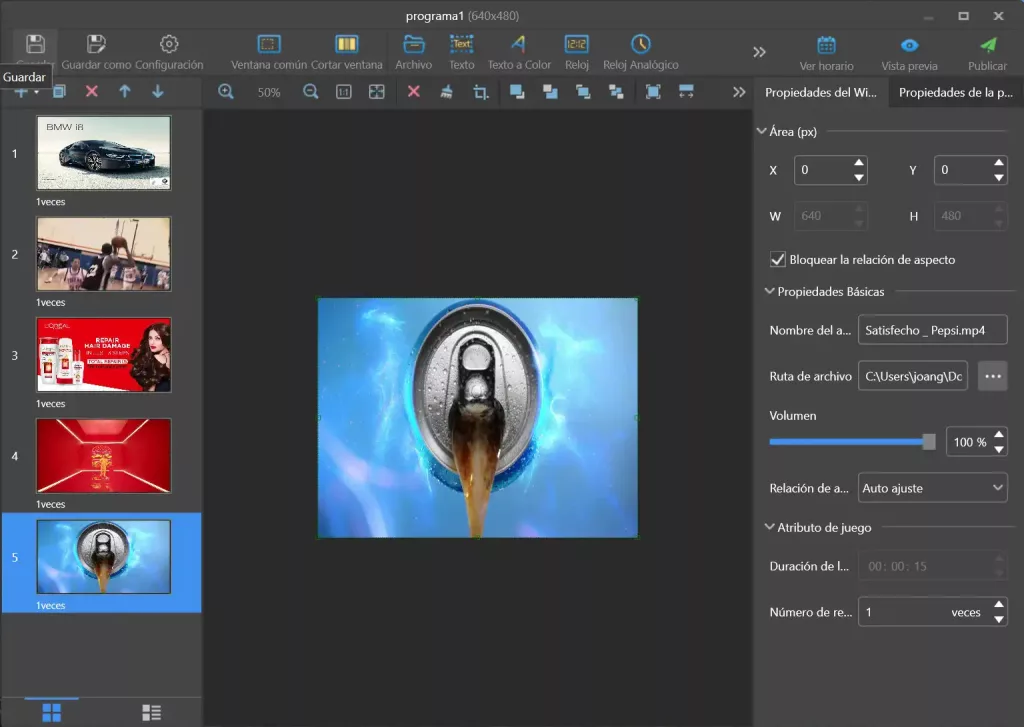
Content creation for LED screens
The content management software for advertising LED screens is intuitive and easy to use. It allows to display content in different formats, such as images, videos and text, and also allows to create playlists or campaigns with a series of contents that are played one after the other as a presentation.
The software for creating content campaigns for LED screens allows using various types of the most common media files: mp4, avi, mov videos, jpg, png or gif photos. It also allows you to set the duration of each content on screen as well as to insert texts and create transitions.
Content creation on LED advertising displays is an essential process for displaying advertising and entertainment messages on these devices. The software included with our LED screens is a very effective tool to get the most out of the equipment and attract people’s attention with an impactful visual experience.
Content schedulling for LED screens
The content management software allows you to set the schedule in which each content will be displayed, which means that you can program the screen to show different advertising and entertainment messages at different times of the day.
The programming of content on advertising LED screens allows you to set dates and times of playback for specific lists creating advanced schedules. Creating programs is an essential process to attract the public’s attention and communicate advertising and entertainment messages adapted to the needs of each moment.
The process of sending a content program to the LED display is extremely simple: just by saving the program and clicking the publish button, our content will instantly appear on the LED display.
In addition, our LED display control software allows the creation of complex programs that allow you to set various content schedules with priority to certain dates and times specified by the user.
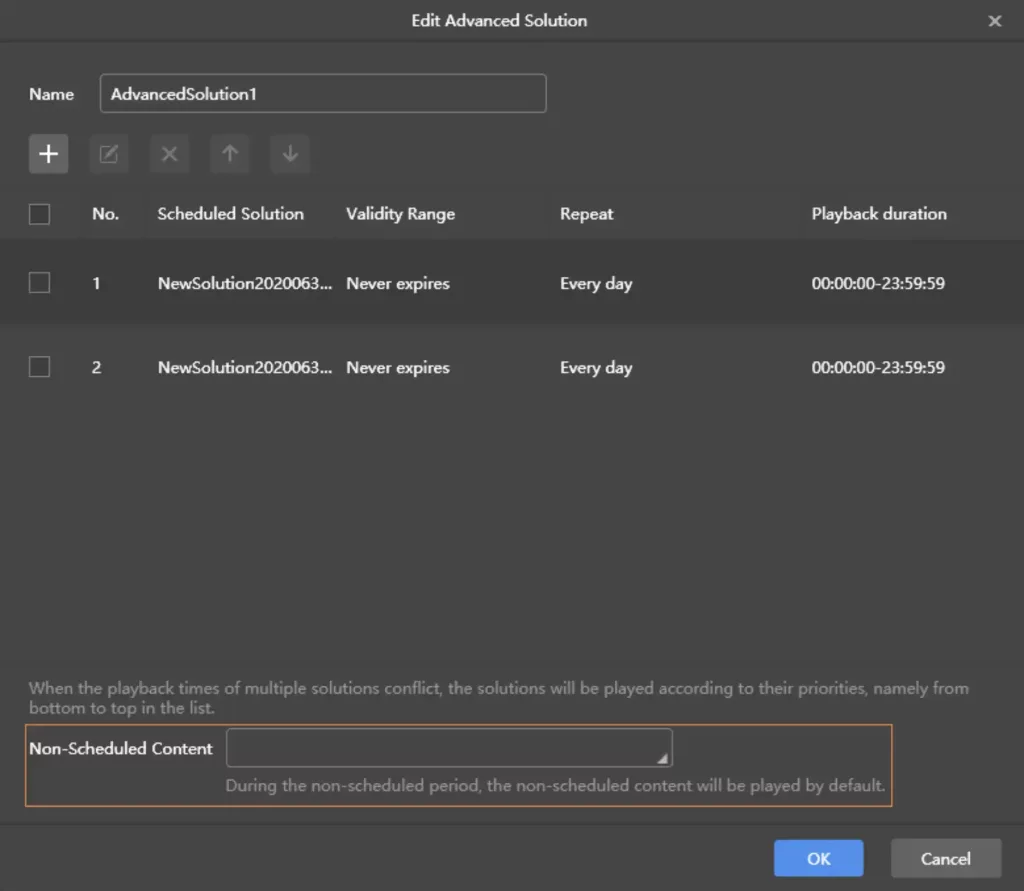
Why is the software for LED displays so important?
When we decide to buy a LED screen, many technical concepts about its performance are valued: Size, pixel, resistance, price, etc… but in most cases, not much attention is paid to the software that manages and controls the screen. For that reason, it is usually included a basic and generic software that may not meet the expectations of the buyer of the LED display.
Imagine that you spend thousands of euros on a LED display and once you have it installed and ready to work you discover that the software that has been included does not offer the features you had in mind. This often happens because users do not know the operation of LED screens and often make decisions on data sheets that in most cases do not understand, or do not know how to interpret correctly where the software issue is relegated to something completely secondary to the purchase decision.