RECIEVING CARD
show

These cards distribute the image and video information they receive and send it to each of the LEDs and pixels that make up the screen, to create a complete image or video. All this process is done in real time, so it is a process that requires fast transfers and coordination between all the components of the screen and the Sending Card.
WHERE ARE THE RECEIVING CARDS LOCATED OR INSTALLED?
These cards are directly connected to the modules or LED boards, so they have to be located inside the LED screen. The receiving card has several data outputs that, according to their processing capability, send information to a certain number of modules or led boards.
RECEIVING CARD TECHNICAL SPECIFICATIONS
Receiving Cards have a limited capacity to process information. According to its capacity, the price of a Receiving Card will vary. In addition, it is possible to integrate auxiliary elements into these cards, such as:
– Interior temperature sensor
A temperature sensor is integrated in the card itself, which informs us about the temperature inside the screen.
–What is the use of knowing the screen’s interior temperature?
With this data, we can program associated functions that can be activated, for example, internal cooling systems to reduce the working temperature.
– Turning fans on and off:
These settings allow us to switch LED screen inner fans on or off. If this function is associated with the temperature of the sensors, we can manually configure them to turn on or off.
– Power supply on/off switch
In most cases, when we turn off the screen, what we are actually turning off is the player. However, the screen is still on, but with a lower consumption. If you want to save as much power as possible, you can use a physical shutdown control for the power supplies.
– Colour calibration on LED screens
With constant use (and depending on the quality of the screen) sooner or later all panels and LED modules may have to be recalibrated ensuring color uniformity and a pitch perfect contrast.
This task requires the use of auxiliary tools (calibration video cameras, special software, etc.).
– Smoke detection
Uses an ionic sensor to detect smoke levels inside the screen. When smoke is detected, it triggers an alarm in the control software and sends the user an alert message. If we use advanced control systems, we can synchronize and establish protocols and action contingencies. For example, we can assign a programming routine so that, in case of detecting smoke, the power system will automatically stop.
– Warning unauthorized access to the LED screen
The cabinets / frames have rear doors to access the internal electronic components. This door sensor triggers an acoustic alarm when it detects an unauthorized opening of the door. This, in turn, sends the user a warning.